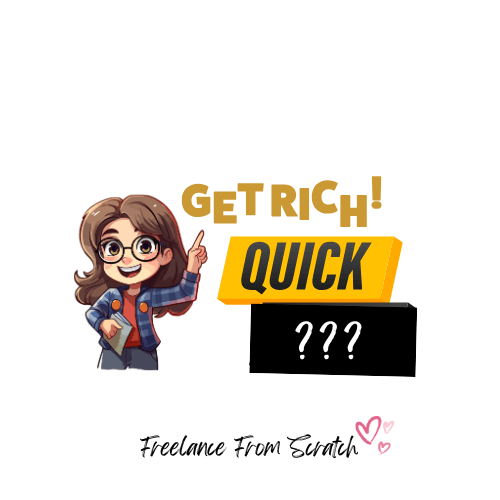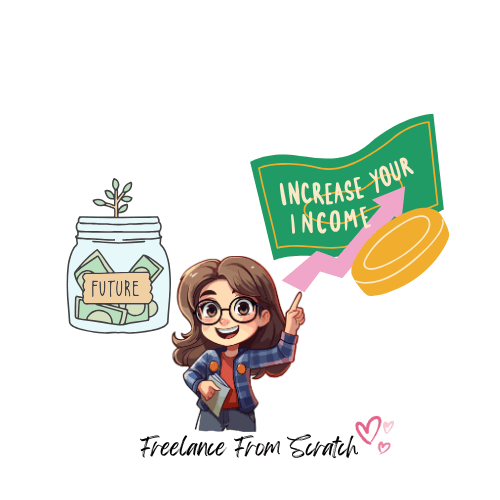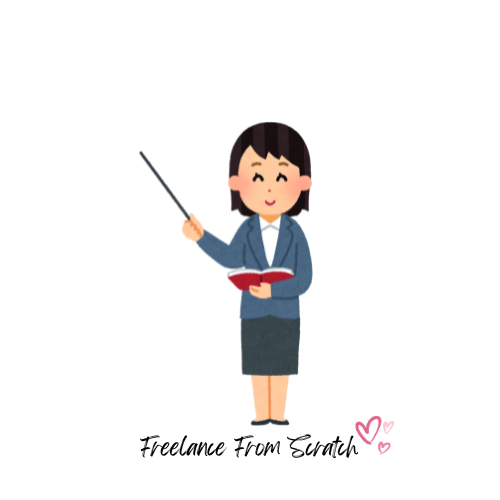5 Powerful Steps to Publish an Ebook and Achieve Amazing Results
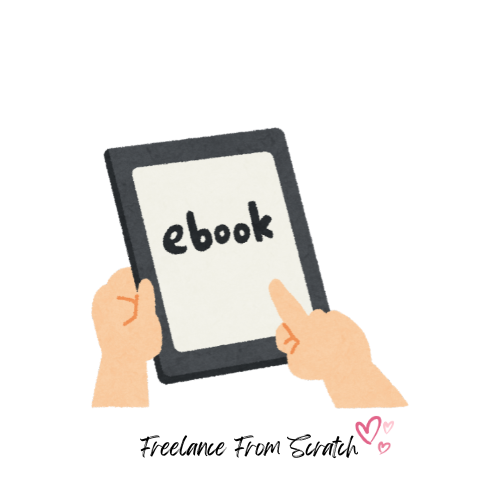
Table of Contents
Have you ever wanted to write your own book? Publishing an ebook is easier than you think! You can share your knowledge, tell your story, or teach something useful—and even earn money from it. Learn more about content creation with our guide on How to Start a Blog. Check out my ebooks for sale on Amazon.
This guide will show you how to publish an ebook in five simple steps.
1. Choose Your Ebook Topic
The first step in publishing an ebook is deciding what to write about. Pick a topic you’re passionate about or something you know a lot about. For more guidance, check out our article on Freelancing Tips for Beginners. Some popular ebook ideas include:
- How-to guides (e.g., how to bake cakes or how to start a blog)
- Fiction stories
- Educational topics (e.g., learning a language)
Pro Tip: If you’re stuck, think about what people often ask you for advice on. This could be your ebook idea!
2. Write Your Ebook
Once you’ve chosen a topic, it’s time to write. Don’t worry about making it perfect—you can edit it later. Focus on creating helpful, clear, and easy-to-read content.
Tips for Writing Your Ebook:
- Use short sentences and paragraphs.
- Add pictures or diagrams to make it engaging.
- Write an introduction, main content, and conclusion.
For writing inspiration, check out our guide on Freelancing Tips for Beginners.
3. Format Your Ebook
Formatting is how you make your ebook look professional. You can use tools like Canva or Google Docs to design your ebook. Save it as a PDF or an ebook format like EPUB.
Formatting Tips:
- Use large, readable fonts.
- Include a table of contents.
- Add a cover page that grabs attention.
4. Publish Your Ebook
Now comes the exciting part—publishing! You can use online platforms like Amazon Kindle Direct Publishing (KDP) to upload your ebook. These platforms make it easy for beginners to publish and sell their ebooks.
Steps to Publish Your Ebook:
- Create an account on a publishing platform.
- Upload your ebook file and cover.
- Write a catchy description for your ebook.
- Set your price.
5. Promote Your Ebook
Publishing is just the beginning. Now you need to tell people about your ebook. Share it on social media, email it to friends, or create a blog post about it.
Promotion Ideas:
- Share on Facebook, Instagram, or Twitter.
- Ask your friends to leave reviews.
- Write a post about your ebook on your blog. For example, learn How to Start a Blog to share your ebook journey.
Why Publish an Ebook?
Publishing an ebook is about more than just writing a book. It’s a way to:
- Share Your Knowledge: Your experiences and ideas can help others overcome challenges or learn something new.
- Earn Passive Income: Your ebook can continue to generate income while you focus on your next creative project.
- Build Your Legacy: Every ebook you publish becomes a lasting part of your story.
If you’ve ever thought about writing a book, there’s no better time than now. Imagine the sense of accomplishment when readers thank you for your insights or find joy in your story. Your words have the power to inspire and create change.
Conclusion
Publishing an ebook is an exciting way to share your ideas and knowledge with the world. Choose a topic that inspires you, craft engaging content, and format it professionally. Platforms like Amazon make it easy to reach a global audience. With consistent promotion, you can connect with readers and make a meaningful impact. Take the first step today and watch your ebook come to life!
Note: This post contains affiliate links. If you make a purchase, I may earn a commission at no extra cost to you. Please read the full disclosure here.